My Drawing Essentials:
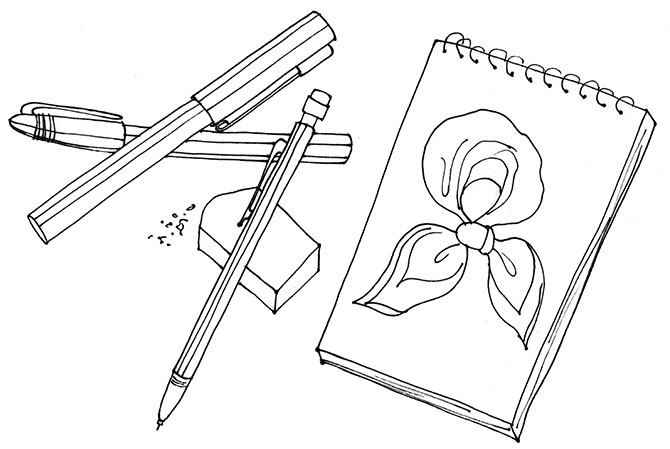 My drawing supplies are really really simple. I don't use fancy pens, pencils or even fancy paper when I'm creating my illustrations. I just think it would be a waste since they all end up being digital. Plus fancy materials are so intimidating (Gah I need to create the most gorgeous illustration ever!) I use just regular HB pencils either mechanical or the regular ones you sharpen in pretty colors. As for pens (I've talked about this before) I still haven't found the perfect pen. I have tried what feels like every pen on the planet. They either spit, bleed, or wear out far too quickly. A few that I do really like are from Pentel or Pilot, but I just have to deal with them not lasting very long. As for erasers, which I also go through like woah, I'll go for any white and cheap one.
My drawing supplies are really really simple. I don't use fancy pens, pencils or even fancy paper when I'm creating my illustrations. I just think it would be a waste since they all end up being digital. Plus fancy materials are so intimidating (Gah I need to create the most gorgeous illustration ever!) I use just regular HB pencils either mechanical or the regular ones you sharpen in pretty colors. As for pens (I've talked about this before) I still haven't found the perfect pen. I have tried what feels like every pen on the planet. They either spit, bleed, or wear out far too quickly. A few that I do really like are from Pentel or Pilot, but I just have to deal with them not lasting very long. As for erasers, which I also go through like woah, I'll go for any white and cheap one.For paper I usually buy what ever sketch or drawing paper that is on sale at my local hobby shop, which usually is geared towards kids. I think they are for the most part nice quality, as long as they have some weight to them they work fine for me. I go through paper pads like crazy, either for multiple sketches or for final illustrations, so only using high quality paper wouldn't be an option for me. I seriously need to figure out a great way to store these drawings though (I feel kind of bad throwing them away.)
My Computer Essentials:
Since buying my Bamboo Tablet last year I've been obsessed. I seriously don't know how I worked in Photoshop or Illustrator without it. I seriously can't use those programs with out it now... even the tiniest of actions. If you don't have one, go get one!
Photoshop is my go to program. I'm really comfortable working in Photoshop and I fix, perfect, and color the majority of my illustrations digitally here. All the illustrations available in my Etsy store have been worked on in Photoshop. I usually don't have to mess around with my lines too much, as I try to draw as perfectly as I can on paper, but when I do mess up a line or two it's nice to know that I don't have to start over. I love keeping my lines looking rough and hand drawn in photoshop, so that my illustrations have that hand drawn quality and aren't completely computerised. But the digital coloring gives them a nice finish I think. It's also really fun and simple to do. Love digitally coloring in images. (I could do that all day!)
Illustrator is kind of new to me. I've only used it for a year or two and am still trying to get the hang of it. I use this program sometimes to vectorize just the lines of my drawings (and then fill with color in Photoshop) so they will appear more uniform and perfect such as for my silk scarf designs. Or I will create full vector icons/designs here, such as my work for TM Stock which would be blow up at a huge scale.
Yep so that's all I need, and my gorgeous 27" Imac computer of course!



6 comments:
Try the Cult Pens website, they seem to have every pen imaginable. Also Rhodia are very good for smooth white plain paper, do various sizes and it's reasonably priced. it's lovely to sketch on.
As for Illustrator - I mainly use mine for the Live Trace tool to get smooth lines if that's what my designs require but I generally find Photoshop easier.
http://illustratedlines.blogspot.co.uk/
Thanks so much for the tips. I'm going to have to check those out right away!
I also get that angsty feeling when starting a new sketchbook or using expencive paper - only perfection will do! I have actually several times asked other people to start because I didn't dare..haha!
That's really funny, never thought of having someone else start up the drawing. Might have to try that!
Hello Kristina! I've been following you and your work for a while, I think it's great and you're so talented!
I'm an italian artist and illustration and I'm trying to work in a digital way, for the coloring part, like you do! Can I ask you something "technical"about your work? When you color your illustration in PS, what kind of color profile do you use? CMYK or RGB? Are your printed colors always corresponding your monitor colors?
Thank you
xoxo Cinzia
Hi! Sorry for my late reply Cinzia. I usually color in RGB and they colors usually print at my printshop as they come up on my screen. You can get presets from your printshop if you don't get corresponding colors. Hope this helps!
Post a Comment